1、CocoaPods 简介
1.1 CocoaPods
是 macOS 和 iOS 下的一个第三类库管理工具,通过 CocoaPods 工具我们可以为项目添加被称为 “Pods” 的依赖库(这些类库必须是 CocoaPods 本身所支持的),并且可以轻松管理其版本。
CocoaPods 的和在 Github 上管理。该项目开始于 2011 年 8 月 12 日,在这几年多的时间里,它持续保持活跃更新。
开发 iOS 项目不可避免地要使用第三方开源库,CocoaPods 的出现使得我们可以节省设置和更新第三方开源库的时间,在 iOS 开发中经常会用到第三方库如 AFNetworking,ASIHttpRequest 等,在使用第三方库时,你除了要导数源码外,但是,集成这些依赖库需要我们手动去配置,还有当这些第三方库发生了更新,还需要手动去更新项目。这就显得非常麻烦。有麻烦自然有解决办法,CocoaPods 就是为了解决这个问题而生的。通过 CocoaPods,我们可以将第三方的依赖库统一管理起来,配置和更新只需要通过简单的几行命令即可完成。
在引入第三方库时它可以自动为我们完成各种各样的配置,包括配置编译阶段、连接器选项、甚至是 ARC 环境下的
-fno-objc-arc配置等。使用 CocoaPods 可以很方便地查找新的第三方库,这些类库是比较“标准的”,而不是网上随便找到的,这样可以让我们找到真正好用的类库。
CocoaPods 是用 (一种面向对象的脚本语言)实现的,要想使用它首先需要有 ruby 的环境。幸运的是 macOS 系统默认已经可以运行 ruby 了。但是有时候 ruby 版本过低是无法正常支持 CocoaPods 的使用,所以需要先安装更新升级 (安装和管理 ruby 的一种工具) 和 ruby。
1.2 相关基本知识简介
1)Ruby 简介
是一种面向对象的脚本语言,简单易用,功能强大。能跨平台和可移植性好等等。其实就是种脚本语言。
Ruby 的软件源使用的是亚马逊的云服务,国内网络环境下载时可能会出现各种不稳定和超时,所以自带的需要FQ。
- 可以将官方 ruby 源替换成国内淘宝 ruby:
https://ruby.taobao.org/ 或者是 China ruby 源:
https://gems.ruby-china.org/据消息了解,2016.06 淘宝源暂停维护了,建议使用 China ruby 源。
- 可以将官方 ruby 源替换成国内淘宝 ruby:
2)Rvm 简介
全称 Ruby Version Manager,是安装和管理 ruby 的一种工具,包括 Ruby 的版本管理和 Gem 库管理(gemset)。
- RVM is a command-line tool which allows you to easily install, manage, and work with multiple ruby environments from interpreters to sets of gems.
2、CocoaPods 环境配置
2.1 检查安装 rvm 环境
1)检查是否存在 rvm 环境
在终端输入以下指令。
# 查看 rvm 版本$ rvm -v
输出结果,不存在 rvm 环境
-bash: rvm: command not found
输出结果,存在 rvm 环境
rvm 1.29.3 (latest) by Michal Papis, Piotr Kuczynski, Wayne E. Seguin [https://rvm.io]
2)安装配置 rvm 环境
如果不存在 rvm 环境,在终端输入以下指令安装。
# 安装 rvm$ curl -L get.rvm.io | bash -s stable
是利用 URL 语法在命令行方式下工作的开源文件传输工具。它被广泛应用在 Unix、多种 Linux 发行版中,并且有 DOS 和 Win32、Win64 下的移植版本。
终端输出
% Total % Received % Xferd Average Speed Time Time Time Current Dload Upload Total Spent Left Speed100 194 100 194 0 0 203 0 --:--:-- --:--:-- --:--:-- 203100 24090 100 24090 0 0 11046 0 0:00:02 0:00:02 --:--:-- 34864Downloading https://github.com/rvm/rvm/archive/1.29.3.tar.gzDownloading https://github.com/rvm/rvm/releases/download/1.29.3/1.29.3.tar.gz.ascFound PGP signature at: 'https://github.com/rvm/rvm/releases/download/1.29.3/1.29.3.tar.gz.asc',but no GPG software exists to validate it, skipping.Installing RVM to /Users/haiqianj/.rvm/ Adding rvm PATH line to /Users/haiqianj/.profile /Users/haiqianj/.mkshrc /Users/haiqianj/.bashrc /Users/haiqianj/.zshrc. Adding rvm loading line to /Users/haiqianj/.profile /Users/haiqianj/.bash_profile /Users/haiqianj/.zlogin.Installation of RVM in /Users/haiqianj/.rvm/ is almost complete: * To start using RVM you need to run `source /Users/haiqianj/.rvm/scripts/rvm` in all your open shell windows, in rare cases you need to reopen all shell windows. * WARNING: '~/.profile' file found. To load it into your shell, add the following line to '/Users/haiqianj/.bash_profile': source ~/.profile
继续在终端输入以下指令,配置 rvm 环境。
# 配置 rvm 环境$ source ~/.bashrc$ source ~/.bash_profile
- 完成后,再次输入
rvm -v指令即可看到已成功安装。
- 完成后,再次输入
2.2 检查更新 ruby 环境
当 ruby 版本低于 v2.2.2 时,安装 CocoaPods 会报错。为防止 ruby 版本过低,建议先升级 ruby 环境,建议升级到 2.3.0 版本以上。
CocoaPods 是用 rubygems 实现的,要想使用它首先需要有 rubygems 的环境。且 macOS 系统默认已经可以运行 ruby。
1)检查 ruby 版本环境
在终端输入以下指令。
# 查看 ruby 版本$ ruby -v
输出结果
ruby 2.3.3p222 (2016-11-21 revision 56859) [universal.x86_64-darwin17]
2)更新 ruby 版本环境
在终端输入以下指令。
# 查询已知的 ruby 环境$ rvm list known
输出结果
# MRI Rubies[ruby-]1.8.6[-p420][ruby-]1.8.7[-head] # security released on head[ruby-]1.9.1[-p431][ruby-]1.9.2[-p330][ruby-]1.9.3[-p551][ruby-]2.0.0[-p648][ruby-]2.1[.10][ruby-]2.2[.7][ruby-]2.3[.4][ruby-]2.4[.1]ruby-head...
在终端输入以下指令,更新 ruby 版本环境。
# 指定 ruby 版本进行更新( 此处按照 ruby 2.4.1 版本进行更新 )$ rvm install 2.4.1
等待一段时间后,输出以下结果,更新完成。
Searching for binary rubies, this might take some time.No binary rubies available for: osx/10.13/x86_64/ruby-2.4.1.Continuing with compilation. Please read 'rvm help mount' to get more information on binary rubies.Checking requirements for osx.Certificates bundle '/usr/local/etc/openssl@1.1/cert.pem' is already up to date.Requirements installation successful.Installing Ruby from source to: /Users/haiqianj/.rvm/rubies/ruby-2.4.1, this may take a while depending on your cpu(s)...ruby-2.4.1 - #downloading ruby-2.4.1, this may take a while depending on your connection...** Resuming transfer from byte position 1048576 % Total % Received % Xferd Average Speed Time Time Time Current Dload Upload Total Spent Left Speed100 10.9M 100 10.9M 0 0 43161 0 0:04:26 0:04:26 --:--:-- 37120ruby-2.4.1 - #extracting ruby-2.4.1 to /Users/haiqianj/.rvm/src/ruby-2.4.1....ruby-2.4.1 - #applying patch /Users/haiqianj/.rvm/patches/ruby/2.4.1/random_c_using_NR_prefix.patch.ruby-2.4.1 - #configuring..................................................................ruby-2.4.1 - #post-configuration.ruby-2.4.1 - #compiling..............................................................ruby-2.4.1 - #installing.......ruby-2.4.1 - #making binaries executable..
3)检查 rubygems 版本环境
在终端输入以下指令。
# 查看 rubygems 版本$ gem -v
输出结果
2.5.2
4)更新 rubygems 版本环境
在终端输入以下指令。
# 更新 rubygems 版本$ sudo gem update --system
等待一段时间后,输出以下结果,更新完成。
Updating rubygems-updateFetching: rubygems-update-2.6.14.gem (100%)Successfully installed rubygems-update-2.6.14Parsing documentation for rubygems-update-2.6.14
实际打印可能与此不同,但是成功了就会显示 Successfully。
Latest version currently installed. Aborting.
此种提示,表示已经是最新的 rubygems 环境。
5)检查更新 ruby 源
Ruby 的软件源使用的是亚马逊的云服务,国内网络环境下载时可能会出现各种不稳定和超时,所以自带的需要FQ。由于 2016.06 淘宝源暂停维护了,建议使用 China ruby 源。
- 官方 ruby 源:
https://rubygems.org/ - 淘宝 ruby 源:
https://ruby.taobao.org/ - China ruby 源:
https://gems.ruby-china.org/
- 官方 ruby 源:
在终端输入以下指令,检查 ruby 源。
# 检查 ruby 源$ gem sources -l
输出
*** CURRENT SOURCES ***https://rubygems.org/
如果使用的是官方 ruby 源,继续输入以下指令删除ruby 源。
# 删除 ruby 源$ sudo gem sources --remove https://rubygems.org/
移除结果
https://rubygems.org/ removed from sources
替换添加国内镜像源 ruby-china 源
# 添加 ruby 源$ sudo gem sources --add https://gems.ruby-china.org/
替换结果
https://gems.ruby-china.org added to sources
再次检查此时的 ruby 源,已经变成了 ruby-china 源。
2.3 安装配置 CocoaPods
1)安装 CocoaPods
在终端输入以下指令,安装 CocoaPods。
# 安装 cocoapods 包,macOS EL Capitan 以下系统$ sudo gem install cocoapods
安装过程中如果出现以下错误。
ERROR: While executing gem ... (Errno::EPERM)Operation not permitted - /usr/bin/pod
说明没有权限,需要使用以下指令安装。
# 安装 cocoapods 包,macOS EL Capitan 及以上系统$ sudo gem install -n /usr/local/bin cocoapods
安装成功后,输出如下。
Successfully installed cocoapods-1.4.0Parsing documentation for cocoapods-1.4.0Done installing documentation for cocoapods after 12 seconds1 gem installed
正常情况下此处会出现很大的坑,经常会出现各种报错问题,大多数是为 ruby 环境过低没有更新升级,或者是牵扯到 rvm 管理器环境的问题。
2)配置 CocoaPods
所有的项目的 Podspec 文件都托管在 Github 的 上。第一次执行
pod setup时,CocoaPods 会将这些 Podspec 索引文件更新到本地的~/.cocoapods/目录下,这个索引文件比较大,所以第一次更新时非常慢。安装完成后,执行以下命令,更新本地 podspec 索引文件仓库。
# 更新本地 podspec 仓库$ pod setup
等待较长一段时间后,输出以下信息即表明配置成功。
Setting up CocoaPods master repo $ /usr/local/bin/git -C /Users/haiqianj/.cocoapods/repos/master fetch origin --progress remote: Counting objects: 74140, done. remote: Compressing objects: 100% (1399/1399), done. remote: Total 74140 (delta 24114), reused 23135 (delta 23131), pack-reused 49482 Receiving objects: 100% (74140/74140), 7.98 MiB | 53.00 KiB/s, done. Resolving deltas: 100% (50830/50830), completed with 5027 local objects. From https://github.com/CocoaPods/Specs df292e26c73..ce7268fde74 master -> origin/master $ /usr/local/bin/git -C /Users/haiqianj/.cocoapods/repos/master rev-parse --abbrev-ref HEAD master $ /usr/local/bin/git -C /Users/haiqianj/.cocoapods/repos/master reset --hard origin/master Checking out files: 100% (7847/7847), done. HEAD is now at ce7268fde74 [Add] TestUXsdk 0.1warning: inexact rename detection was skipped due to too many files.warning: you may want to set your diff.renameLimit variable to at least 7414 and retry the command.Setup completed
2.4 常用命令
1)rvm 常用命令
# 查看 rvm 版本$ rvm -v# 查询已安装的 ruby$ rvm list# 查询已知的 ruby 环境$ rvm list known# 指定 ruby 版本进行更新$ rvm install 2.4.0# 卸载一个已安装 ruby 版本$ rvm remove 1.9.2
2)ruby 常用命令
# 查看 ruby 版本$ ruby -v
3)gem 常用命令
# 查看 rubygems 版本$ gem -v$ gem --version# 更新 rubygems 版本$ sudo gem update --system# 检查 ruby 源$ gem sources -l# 添加 ruby 源$ sudo gem sources -a https://gems.ruby-china.org/$ sudo gem sources --add https://gems.ruby-china.org/# 删除 ruby 源$ sudo gem sources -r https://rubygems.org/$ sudo gem sources --remove https://rubygems.org/# 清除过期的 gem$ gem cleanup# 安装 cocoapods 包$ sudo gem install cocoapods# 安装 cocoapods 包,macOS EL Capitan 及以上系统$ sudo gem install -n /usr/local/bin cocoapods# 删除 cocoapods 包$ gem uninstall cocoapods# 更新包$ gem update# 列出本地安装的包$ gem list
4)pod 常用命令
# 更新本地 podspec 仓库$ pod setup # 安装/下载第三方框架$ pod install# 更新第三方框架$ pod update# 列出本地 podspec 仓库所有可用的第三方框架$ pod list# 在本地 podspec 仓库中搜索名称为 query 的第三方框架# pod search [第三方框架名]$ pod search query# 更仔细的搜索,该命令不但搜索类库的名称,同时还搜索类库的描述文本,所以搜索速度也相对慢一些# pod search --full [第三方框架名]$ pod search --full query# 更新本地 podspec 仓库中第三方框架的索引文件# pod list 和 pod search 命令只搜索存在于本地 ~/.cocoapods 文件夹的所有第三方框架,# 并不会连接到远程服务器$ pod repo update master# 更新本地 podspec 仓库中第三方框架的索引文件,更新时显示详细信息$ pod repo update master --verbos# 注册 trunk# pod trunk register [邮箱地址] [用户名] --verbose$ pod trunk register EmailAddr userName --verbose# 向服务器查询自己的注册信息$ pod trunk me# 生成 podspec 文件# pod spec create [podspec 文件名]$ pod spec create query# 验证 podspec 文件是否合法# pod lib lint [podspec 文件名]$ pod lib lint query.podspec# 通过 trunk 推送 podspec 文件# pod trunk push [podspec 文件名]$ pod trunk push Name.podspec
Usage: $ pod COMMAND CocoaPods, the Cocoa library package manager.Commands: + cache Manipulate the CocoaPods cache + deintegrate Deintegrate CocoaPods from your project + env Display pod environment + init Generate a Podfile for the current directory + install Install project dependencies according to versions from a Podfile.lock + ipc Inter-process communication + lib Develop pods + list List pods + outdated Show outdated project dependencies + plugins Show available CocoaPods plugins + repo Manage spec-repositories + search Search for pods + setup Setup the CocoaPods environment + spec Manage pod specs + trunk Interact with the CocoaPods API (e.g. publishing new specs) + try Try a Pod! + update Update outdated project dependencies and create new Podfile.lockOptions: --silent Show nothing --version Show the version of the tool --verbose Show more debugging information --no-ansi Show output without ANSI codes --help Show help banner of specified comma
2.5 常见问题
1)问题 1
问题描述
Error fetching https://gems.ruby-china.org/:bad response Not Found 404 (https://gems.ruby-china.org/specs.4.8.gz)
解决方案
- 把安装流程中
$ gem sources -a https://gems.ruby-china.org/改为$ gem sources -a https://gems.ruby-china.org/
- 把安装流程中
2)问题 2
问题描述
ERROR: While executing gem ... (Errno::EPERM)Operation not permitted - /usr/bin/pod
解决方案
- 苹果系统升级 OS X EL Capitan 后会出现的插件错误,将安装流程中的
$ sudo gem install cocoapods改为sudo gem install -n /usr/local/bin cocoapods
- 苹果系统升级 OS X EL Capitan 后会出现的插件错误,将安装流程中的
3)问题 3
问题描述
ERROR: Error installing cocoapods:activesupport requires Ruby version >= 2.2.2.
解决方案
- 输入
$ ruby -v查看 ruby 版本:ruby 2.0.0p648 (2015-12-16 revision 53162) [universal.x86_64-darwin15],版本过低,使用 RVM 对 Ruby 进行升级。
- 输入
4)问题 4
问题描述
[!] Unable to satisfy the following requirements:- `AVOSCloud (~> 3.1.6.3)` required by `Podfile`Specs satisfying the `AVOSCloud (~> 3.1.6.3)` dependency were found, but they required a higher minimum deployment target.
解决方案
- 安装流程中的 Podfile 文件中
platform :ios, '6.0'后边的 6.0 是平台版本号 ,一定要加上。
- 安装流程中的 Podfile 文件中
5)问题 5
问题描述
[!] The dependency `AFNetworking (~> 3.1.0)` is not used in any concrete target.
解决方案
百度上很多旧版本输入的类容:
platform :ios, '8.0'pod 'AFNetworking', '~> 2.0'
现在版本升级官方给的文档是:
platform :ios, '8.0'target '项目名称' do pod 'AFNetworking', '~> 3.1.0'end
6)问题 6
问题描述
[!] Your Podfile has had smart quotes sanitised. To avoid issues in the future, you should not use TextEdit for editing it. If you are not using TextEdit, you should turn off smart quotes in your editor of choice.
解决方案
- 不要使用文本编辑去编辑 Podfile,使用 Xcode 编辑,或者使用终端敲命令去编辑。
7)问题 7
问题描述
/usr/local/bin/pod updateenv: ruby_executable_hooks: No such file or directory
- 在 Xcode 的 CocoaPods 插件中使用 pod update 出现以上提示。
解决方案
- 在终端里输入
$ gem env找到 SHELL PATH,修改 Xcode 的 cocoapods 插件里 GEM_PATH 选项为上面得到的路径,挨着试试总会成功的。
- 在终端里输入
8)问题 8
问题描述
- 有一些库编译时候会有警告。但是作为一个有洁癖的人呢不想看见这些。
解决方案
可以在
platform :ios, ‘x.0’的后面加入这句,这样编译这些第三方库的时候就没有那些烦人的小警告了。inhibit_all_warnings!
9)问题 9
问题描述
- 有一个库 ReactiveCocoa。当关闭所有警告的时候。它就编译不过了。
解决方案
对他单独设置打开编译警告就好了。
pod 'ReactiveCocoa', '~> 2.1.8', :inhibit_warnings => true
10)问题 10
问题描述
- 如果有多个 Targets 需要 pod 的库怎么办。
解决方案
Podfile 的头部加入以下代码,AAAAA 和 BBBBB 都是你 target 的名字,这样不同的 target 都会有 pod 库了。主要是用来解决 Unit Test 需要 pod install 一些库的问题。
link_with ['AAAAA', 'BBBBB']
11)问题 11
问题描述
[!] The `master` repo is not a git repo.
- 原因:修改了 Xcode.app 的路径后,找不到 Xcode。
解决方案
终端执行即可
sudo xcode-select -switch /Applications/Developer/Xcode.app(Xcode 实际路径)
12)问题 12
问题描述
[!] The specified path `QExtension.podspec` does not point to an existing podspec file.
- 原因:没有进入到 .podspec 文件所在的文件夹
解决方案
- cd 进入到 .podspec 文件所在的文件夹
13)问题 13
问题描述
- 创建工程使用 cocoapods 时没有出现 xcworkspace 文件解决方法。
解决方案
/// 更新 cocoapodssudo gem install -n /usr/local/bin cocoapods/// 在工程目录下 pod install
14)问题 14
问题描述
Pod install过程中遇到以下提示,该问题可能会导致找不到开源库头文件。- Use the `$(inherited)` flag, or - Remove the build settings from the target.
解决方案
All these 3 errors would be gone by adding $(inherited) to Header Search Paths Other Linker Flags Preprocessor Macros
- 如上三处,查看一下是否加入了
$(inherited)缺少的添加上,再pod install问题就可以解决。
- 如上三处,查看一下是否加入了
15) 问题 15
问题描述
Pod install过程中遇到以下提示。[!] Smart quotes were detected and ignored in your Podfile. To avoid issues in the future, you should not use TextEdit for editing it. If you are not using TextEdit, you should turn off smart quotes in your editor of choice.
解决方案
不要使用文本编辑去编辑 Podfile,使用 Xcode 编辑,或者使用终端敲命令去编辑。
Using TextEdit will give you following
pod ‘Parse’, ‘~> 1.7.1
- 注意 引号
Use Xcode to open Podfile and you will get correct quotes as following
pod 'Parse', '~> 1.7.1'
- 注意 引号
Terminal Commands
$ touch Podfile //OR $ cd
$ open -a Xcode Podfile
3、CocoaPods 的使用
3.1 向 Xcode 工程中添加第三方库
1)新建工程,并在终端用 cd 指令打开到工程文件夹内。
2)搜索第三方框库
在终端中输入以下指令,搜索需要添加的第三方库
# 在本地 podspec 仓库中搜索第三方框库# pod search [第三方库名]$ pod search AFNetworking
搜索结果如下
-> AFNetworking (3.2.0) A delightful iOS and OS X networking framework. pod 'AFNetworking', '~> 3.2.0' - Homepage: https://github.com/AFNetworking/AFNetworking - Source: https://github.com/AFNetworking/AFNetworking.git - Versions: 3.2.0, 3.1.0, 3.0.4, 3.0.3, 3.0.2, 3.0.1, 3.0.0, 3.0.0-beta.3, 3.0.0-beta.2, 3.0.0-beta.1, 2.6.3, 2.6.2, 2.6.1, 2.6.0, 2.5.4, 2.5.3, 2.5.2, 2.5.1, 2.5.0, 2.4.1, 2.4.0, 2.3.1, 2.3.0, 2.2.4, 2.2.3, 2.2.2, 2.2.1, 2.2.0, 2.1.0, 2.0.3, 2.0.2, 2.0.1, 2.0.0, 2.0.0-RC3, 2.0.0-RC2, 2.0.0-RC1, 1.3.4, 1.3.3, 1.3.2, 1.3.1, 1.3.0, 1.2.1, 1.2.0, 1.1.0, 1.0.1, 1.0, 1.0RC3, 1.0RC2, 1.0RC1, 0.10.1, 0.10.0, 0.9.2, 0.9.1, 0.9.0, 0.7.0, 0.5.1 [master repo] - Subspecs: - AFNetworking/Serialization (3.2.0) - AFNetworking/Security (3.2.0) - AFNetworking/Reachability (3.2.0) - AFNetworking/NSURLSession (3.2.0) - AFNetworking/UIKit (3.2.0)
3)添加配置文件
在工程根目录下新建 Podfile 配置文件。
# 创建并编辑 Podfile 文件$ vim Podfile
按照以下格式,将上面搜索结果的第三行内容(即
pod 'AFNetworking', '~> 3.2.0')输入到新创建的文件中。platform :ios, '8.0' // 8.0 为添加的第三方库当前需支持的最低版本是 iOS 8.0target '项目名称' do // 添加项目名称,新版本的需要加该句 pod 'AFNetworking', '~> 3.1.0' // 下载的 AFNetworking 版本是 3.1.0 及以上版本, // 直接写 pod 'AFNetworking' 代表下载最新版 end
platform :ios, '8.0'target 'Swift-Enum' do pod 'AFNetworking', '~> 3.1.0'end
上面操作可以直接用下面的指令一步完成
# echo -e "target '[项目名称]' do\npod '[第三方库名称]', '~> [第三方库版本]'\nend" > Podfile$ echo -e "target 'Swift-Enum' do\npod 'AFNetworking', '~> 3.1.0'\nend" > Podfile
输入完毕后,保存退出。
4)下载第三方库
配置文件 Podfile 设置好后,继续在终端中输入以下指令,下载配置添加的第三方库到项目中。
# 安装/下载第三方框架$ pod install
运行结果如下
nalyzing dependenciesDownloading dependenciesInstalling AFNetworking (3.1.0)Generating Pods projectIntegrating client project[!] Please close any current Xcode sessions and use `demoOC.xcworkspace` for this project from now on.Sending statsPod installation complete! There is 1 dependency from the Podfile and 1 total pod installed.
运行
pod install命令后,之前添加的第三方库将会升级到最新版本,新添加的第三方库将会被下载添加到项目中。
5)打开工程
下载完第三方库后,关闭所有的 Xcode 窗口,再次打开工程目录会看到多了一个后缀名为
.xcworkspace文件,以后打开工程就双击这个文件打开了,而不再是打开.xcodeproj文件。进入工程后引入头文件不再是
#import "AFNetworking.h",而是#import <AFNetworking.h>
3.2 发布开源库到 CocoaPods 代码库中
发布流程
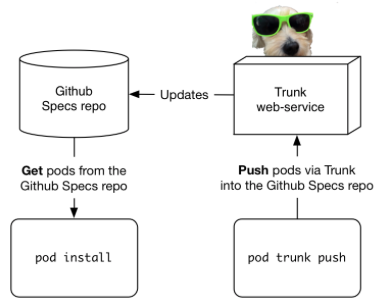
1)检查 trunk 信息
在终端中输入以下指令,向服务器查询自己的 trunk 注册信息
# 向服务器查询自己的注册信息$ pod trunk me
如果输出如下信息,表示已经注册成功
- Name: QianChia- Email: qianchia@icloud.com- Since: July 17th, 06:26- Pods: - QConnectionDownloader - QFormData - QHashString - QSessionDownloader - QWebImage- Sessions: - July 17th, 06:26 - November 23rd, 01:33. IP: 43.225.238.143
如果输出如下信息,表示需要注册
[!] You need to register a session first.
2)注册 trunk 信息
在注册 trunk 之前,需要确认当前的 CocoaPods 版本足够新,trunk 需要在 pod 0.33 以上版本,如果不满足参照 章节更新。
在终端中输入以下命令,注册 trunk 信息
# 注册 trunk# pod trunk register [邮箱地址] [用户名] --verbose$ pod trunk register qianchia@icloud.com QianChia --verbose
- 邮箱以及用户名请对号入座。
--verbose参数是为了便于输出注册过程中的调试信息。执行上面的语句后,你的邮箱将会受到一封带有验证链接的邮件,如果没有请去垃圾箱找找,有可能被屏蔽了。点击邮件的链接就完成了 trunk 注册流程。
3)配置 PodSpec 文件
podspec 描述文件简单地讲就是让 CocoaPods 搜索引擎知道你的代码的作者、版本号、源代码地址、依赖库等信息的 ruby 类型文件。任何支持 CocoaPods 的开源代码都必须有 podspec 文件。CocoaPods 在 Github 中用一个 来管理所有支持 CocoaPods 的开源代码。
那如何编写 呢?官方提供了一个模板并附有非常详细的注释说明。
在终端下,cd 到项目的根目录下,使用以下指令即可生成 podspec 文件模板。
# 生成 podspec 文件# pod spec create [podspec 文件名]$ pod spec create Swift-Enum
- 以上命令执行后在目录下会自动创建一个名为 Swift-Enum.podspec 的文件。
建议直接拿一些成熟的开源库的 podspec 改就行,生成的模板里有很多冗余的属性。
4)推送 PodSpec 文件
在推送 podspec 文件之前你需要确认以下两点,只有确保了这两点,CocoaPods 才能更准确地找到你的 repo。
- 1> 确保你的源码已经 push 到 Github 上。
- 2> 确保你所 push 的代码已经打上 "version tag",也就是给源代码打上版本号标签。
在 trunk 方式之前,我们一般用
pod lib lint命令验证你的 podspec 文件是否合法。# 验证 podspec 文件是否合法# pod lib lint [podspec 文件名]$ pod lib lint Swift-Enum.podspec
通过 trunk 上传你的 podspec 文件到 trunk 服务器。
# 通过 trunk 推送 podspec 文件# pod trunk push [podspec 文件名]$ pod trunk push Swift-Enum.podspec
- 执行上面的 push 操作,就相当于你把你的源代码提交给 CocoaPods 团队审核了,一般只需要几秒钟或者几分钟就可以完成了。podspec 文件被上传到了 trunk 服务器,其实最终也会自动添加到了 github 上的 中。
这里要注意一点,有时写的 podspec 文件在后面 push 的时候会提示 "The
source_filespattern did not match any file." 错误,但是能用pod lib lint命令做本地校验时又是 OK 的。为什么呢?上述错误的意思是 pod 在网络上根据你指定的路径找不到相关文件。这时候你要核对网上 git 仓库的路径与source_files(其他_files字段同理)要对应。*_files字段指的是网络 git 上的路径。有时你可能会遇到这种情况:执行
pod trunk push操作后发现 podspec 文件的某个地方写错了,想更新一下。对于这种情况,我们可能会先尝试着在把 podspec 文件 push 一次。但是如果你的代码版本号没变(podspec 里的 version 自然也没变)就会提示 push 失败,即使你更改了 podspec 的其他地方,pod 也会认为这两个文件是同一个。 目前为止找不到 trunk 的相关 update 接口,所以只能顺水推舟,更新源代码版本号(如:1.1.1->1.1.2),重新 push version tag,然后再执行pod trunk push操作。
5)更新本地 pod 依赖
- 在 trunk podspec 文件后,先用
pod search查找一下你的代码,有结果的话就欢天喜地;没有的话执行pod setup进行本地依赖库更新,再 search。
- 在 trunk podspec 文件后,先用